Cube Overlay Test
A downloadable game for Windows
An experiment in making a transparent application!
This is a really basic test application where a cube bounces around your screen... while you can still interact with your desktop and all other programs below!
It was made using Unity in under 1 hour 30 minutes for Rigid Jam 15. I sat down to make something for Rigid Jam 15 RIGHT before the jam entry period expired, and I wasn't feeling super energized and nothing was jumping out at me for the Underwater theme for two-hours, so I thought I would use the time-limit to experiment with something I've been wanting to try for a while!
Transparent applications have a ton of value, such as:
- Wacky screensaver-esque programs like this
- Digital assistants
- Letting the user draw on their screen to give live edits
- Weird experimental games... especially if I can get the game to recognize the user's desktop information! That's certainly a new cans of worms and much more difficult, but imagine a little platformer guy landing on your Windows desktop icons, or a little shooter guy rummaging through your files... That kind of weird stuff. Or just an abstract game using the confines of the screen. Not anything that would set the world on fire, but certainly some strange possibilities!
- Recording software possibly, like how ScreenToGif works
- Lots of weird things
I did the most obvious thing possible in making a spinning cube ping-pong around the screen, but you can interact with it, technically proving that you can interact with both your desktop and the game, hovering over and clicking on the cube to make it faster and run away from you.
| Status | Released |
| Platforms | Windows |
| Author | Gunnar Clovis |
| Made with | Unity |
| Tags | 3D, Experimental, Low-poly, screensaver, test, transparent, transparent-app, transparent-application, Unity, weird |
| Average session | A few minutes |
| Inputs | Mouse |
| Accessibility | Color-blind friendly, High-contrast, Interactive tutorial, One button, Textless |
Download
Click download now to get access to the following files:
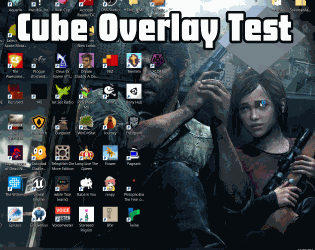
Comments
Log in with itch.io to leave a comment.
It would be awesome if you made a Mac version of this; it looks really neat.
Thanks!
I'm pretty sure I need a Mac myself to compile a Mac build in Unity but I'll double-check