Annul & Void
A downloadable game for Windows
A 2D negative space tactics game made for the Extra Credits Game Jam 4
PROTOTYPE STAGE
A 2D turn-based tactics game based on the concept of negative space. The player and enemy factions exists in each other's negative space. Adding to one environment removes from the other, and vice versa. When a block is destroyed, it's added to the other faction's territory.
Controls
- Move Mouse to control camera.
- Mouse Click to select a movement destination for the PC. She'll move there if possible. You can interrupt and change this in real-time.
- Use the number keys to select your action (1-5).
- 1: Shoot. This toggles open/closed a targeting view to fire. You must click on an enemy or other target (like the start game "button") to fire. You have a maximum ammo capacity of three shots. You can only fire if you have shots available.
- 2: Reload. This reloads your (1) Shoot action to its maximum capacity of three shots, if it is not.
- 3: Grenade. This toggles open/closed a targeting view to throw a grenade. You can click on any tile to throw a grenade. This carves out space for the character's collision environment, taking it away from the other faction's terrain. This has a cooldown.
- 4: Heal. This heals some HP for the user, if they are not at maximum HP (100). This has a cooldown.
- 5: Create Cover. This toggles open/closed a targeting view to create a positive space tile from the user's negative space (inverse of Grenade). You can click on any negative space tile without a unit inside to create cover. This has a cooldown.
- Press Spacebar to toggle the black/white shader. This can help clearly identify the negative/positive space for each faction. This is automatically turned on when the (1) Shoot action targeting is toggled on, but it can be turned on/off at any time.
- Press F11 to toggle fullscreen. You can resize the window in windowed mode as much as you like to any aspect ratio, regardless of monitor resolution.
- Press Escape to close the program.
- Press R to restart the game.
- Press F10 to take a screenshot of the game. This PNG goes to your User Local AppData. It may be hidden depending on your PC settings. The path for it may look something like this: C:\Users<YourUsername>\AppData\Local\Negactics
Credits
By Team Funk Lich (listed in alphabetical order)
- Austin Peters
- Audio Lead, Composer, SFX Artist
- Ayleph
- Art Lead
- Daniel Quartero de Leon
- Art, Audio
- Gunnar Clovis
- Programming Lead, Game Design
- Kira
- Graphics Programming
- Nyarlathonic
- Composer, SFX Artist, Logo Artist
Things We're Most Proud Of
- The music composition, and how the start/credits music cross-fades back and forth based on the player's vertical position as they walk down deeper into the credits area.
- The opening Funk Lich logo and riff.
- The pixelation transition shader.
- The sound effects.
- The tweening camera positioned between the currently selected unit and the mouse position, with screenshake.
- The dynamic real-time pathfinding through destructible terrain systems, dynamic autotiling, and other core systems work.
- The infinitely scaling/resizing HD game window that works with any orientation, resolution, aspect ratio, or window sizing, while all UI, shaders, and gameplay functions normally regardless.
How We Used The Extra Credits Jam Themes
Connect ✓
Annul & Void is built around the idea of destructible terrain between two CONNECTed collision environments co-existing, each in the other's negative space. For one faction, white is the foreground and black is the background, while for the other black is the foreground and white is the background; as you remove from one, you are simultaneously adding to the other.
Extra Open ✓
The game's full source code and assets is available for download on this page.
Extra Remix ✓
The game uses some minor assets that were made for but ultimately unused in previous projects of different team members, most notably the start and credits music.
Extra-Vert ✓
We attempted to make a very ambitious jam build that had both a single-player against AI and local two-player versus modes, however we ran out of time to finish the AI, so the local multiplayer is actually the most functional part of this prototype.
Extra Monochromatic ✓
While earlier in development Annul & Void was much more colorful, the current version is almost entirely black-and-white/greyscale. The black-and-white shader that can be toggled on/off with the spacebar or (1) Shoot action is more properly monochromatic, with only two color: black and white.
Extra Kuleshov Effect ✖
We had some ideas for utilizing the Kuleshov Effect, but unfortunately they required more art and/or music assets that we didn't have time for.
| Status | Prototype |
| Platforms | Windows |
| Authors | Gunnar Clovis, Lurker in the Wires, Stark Fist, icecheetah, Kira, Huginn2 |
| Genre | Strategy |
| Made with | GameMaker, FL Studio, Paint.net |
| Tags | 2d-tactics, annul, annul-and-void, annulandvoid, negactics, negatactics, negative-space, Prototype, Tactical, tactics |
| Average session | A few minutes |
| Languages | English |
| Inputs | Keyboard, Mouse |
| Multiplayer | Local multiplayer |
| Player count | 1 - 2 |
Install instructions
Unzip and run .exe kind sir or madam
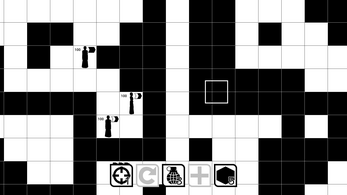
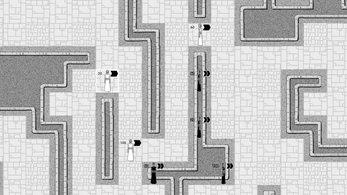

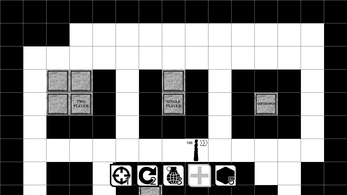
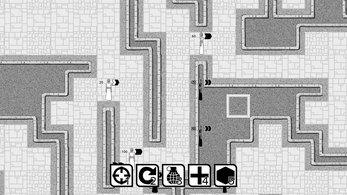

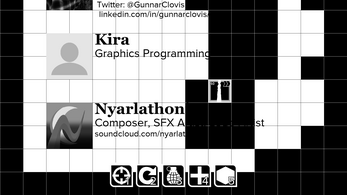
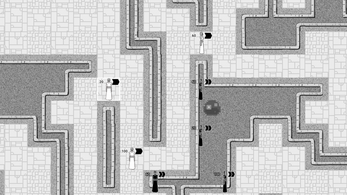


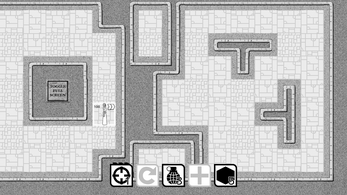
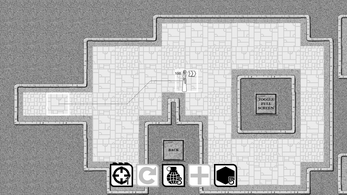
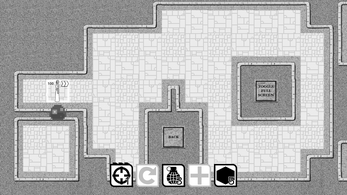
Leave a comment
Log in with itch.io to leave a comment.